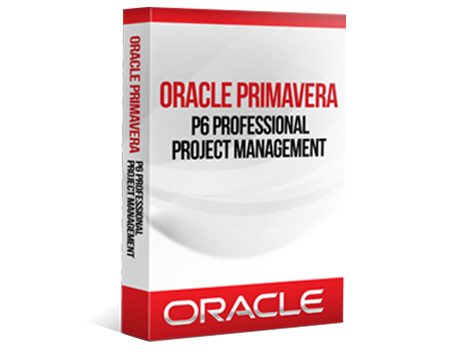Oracle Primavera P6 Professional Course Contents
System Configuration
- Selection of Industry
- Defining of EPS (Enterprise Project Structure)
- Defining of OBS (Organization Breakdown Structure)
- Defining of Calendars (Global-Resource-Project)
- Defining of Currency & Activation of Currency
- Defining of Units of Measure
- Defining of Expense Category
- Setting of Time units (Units Format-Duration Format)
- Creation of New Project File
01- Project Planning
- Defining of WBS Codes (Work Breakdown Structure)
- Defining of Project Activities
- Entering of Required Estimated Duration for Completion of each Activity
- Assignment of milestones
- Assignment of Constraint
02- Project Scheduling
- Linking of Project Activities according to their relationship (through different procedure)
Relationship Types
- Start to Start
- Start to Finish
- Finish to Start
- Finish to Finish
- Schedule Execution (F9 Function Key)
- Modification and Deletion of Relationships
- Analysis of Gantt Chart & Activity Network (PERT)
- Understanding of Forward Pass and Backward Pass
- Analysis of Critical & Non Critical Path
- Analysis of Total Float, Free Float and Project Float
03- Cost Estimation (Budgeting)
- Defining of Roles
- Introduction to Enterprise Resource window
- Defining of Resources with Rates
- Manpower
- Material
- Machinery
- Assign Resources to Project Activities
- Assign Expenses to Project Activities
- Cost Accounts
- Defining of Cost Accounts
- Assignment of Cost Accounts
04- Activity Codes
- Introduction to Activity Codes
- Defining of activity codes
- Assignment of Activity codes
- Activation of Activity Codes
05- Filters
- Introduction to Filters
- Defining of Filters by
- Date wise
- WBS wise
- Activity Codes wise
06- Global Change
- Introduction to Global Change
- How to Define Global Change
- Defining of Global Change by Increase Cost
- Defining of Global Change by Decrease Cost
- Defining of Global Change by Increase Duration
- Defining of Global Change by Decrease Duration
- Defining of Global Change by Resource Replacement
07- Formatting
- Defining of new layout for baseline Project
- Defining of new columns for activities and resources
- Defining of new bar
- Table Font and Row
- How to show bar chart legend
- Timescale
08- Project Schedule & Budget Approval
- Project statistical Data Presentation for Project Schedule & Budget Approval
- Modification in Project Schedule and Budget according to Management Instructions
09- Baseline Setting
- Introduction to Baseline
- Maintain Baseline after Project Schedule and Budget Approval
- Assign Baseline to Project (Primary Baseline & Secondary Baseline)
- Restore Baseline
10- Project Execution and Recording of Progress
- Project Progress Reports Routing Step
- Update Activity without any delay
- Update Activity with delay
- Update Activity Physical
- Update Resources without any variance
- Update Resources with variance
- Update Expense without variance
- Update Expense with variance
- Rescheduling Project Schedule
Primavera P6 Final Check List
- Gantt Chart
- Bar Chart
- Enterprise Project Structure (EPS)
- Organizational Breakdown Structure (OBS)
- Activity Network (PERT) Program Evaluation & Review Techniques
- Critical Path Method (CPM) Critical & Non Critical Activities Analysis
- Forward & Backward Pass Analysis
- Total Float, Free Float & Project Float Analysis
- Activity Codes
- Filters
- Global Change
- Resource Curve (S-Curve)
- Resource Histogram
- Cash flow
- Formatting
- Baseline
- Import & Export
- Planned & Actual Comparison (Schedule & Cost)
- Resource Leveling
- Reports Analysis
- Man-hours Loading Reports
- Cost Analysis
- Man-hours (Histogram & S-Curve)
- Quantity (Histogram & S-Curve)
- Cost (Histogram & S-Curve)
- Earned Value Management (EVM) BCWS-BCWP-ACWP CV-SV-CPI-SPI